
SUPPORT DOCUMENT
|
NSTRUCTIONS FOR DISABLING
FIREWALL AND SETTING UP SHARING
IN WINDOWS 7 1) Click the windows Button  2) In the Search box at the top right type “firewall” then choose CHECK FIREWALL STATUS 3) Click TURN WINDOWS FIREWALL ON OR OFF on the left 4) Disable the first item (Private Home/Work Network location settings) and Click OK 5) In the Search box at the top right type “sharing” and click on MANAGE ADVANCED SHARING SETTINGS 6) Turn ON the first 3 items (Network Discovery, File and Printer Sharing & Public Folder Sharing) 7) Scroll down and under File Sharing Connections Click on Enable File Sharing for devices that use 40...etc. 8) Under Password Protected Sharing Click on TURN OFF PASSWORD PROTECTED SHARING 9) Click SAVE CHANGES You have now lowered security not on the Internet, but on your own local in office network to allow files on this computer to be accessed by others. The following image shows how things should look: 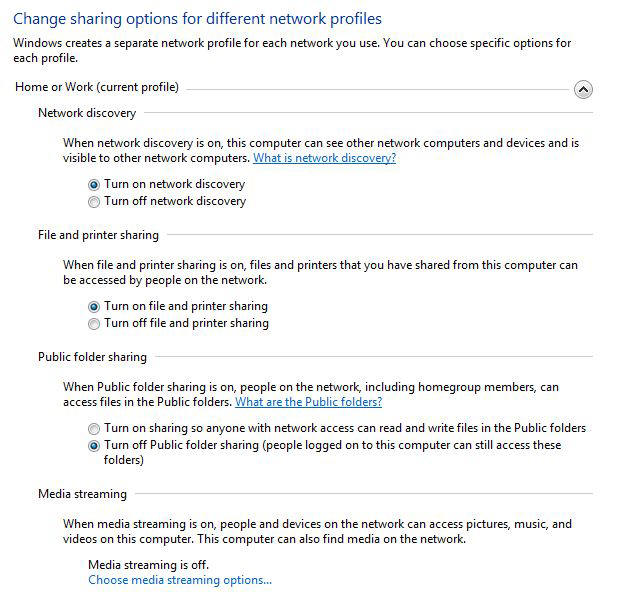 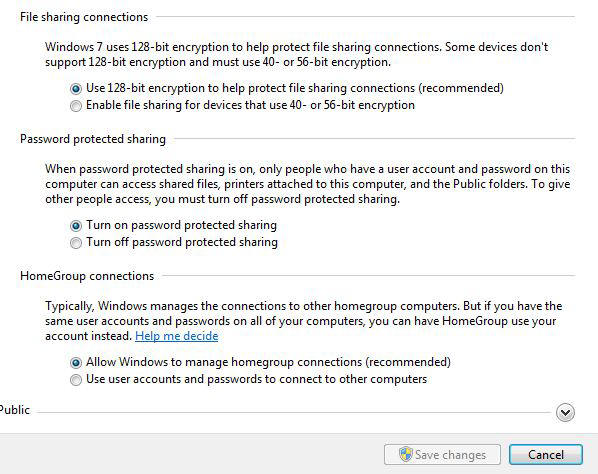 |