
SUPPORT DOCUMENT
|
I have a new computer or new email account but my email address dont fill in when I type. why? Microsoft Outlook has a few features such as email, calendar and contacts. Most people make the mistake of not adding people to the contacts portion. Then when they get a new computer and their outlook data is brought over, they have their email, but when they start typing someone's address, it does not fill in the rest automatically like it did on the old computer. This is because that person is Not a Contact. On the old computer is was just remembering an address that you once sent and email to and then auto completing it. If that address was added as a Contact, then it would have transferred over to the new PC. Its like when you go to a website such as www.fedex.com , next time you start typing FE it will pop up with FEDEX.COM because it remembered you went there before. You will need to 1. Type the address once and then it will remember it for next time (but this still does not save it in case you change computers again in the future) 2. Add the person's contact information to outlook as a CONTACT 3. If someone else in the company has a CONTACT list, addresses that are saved in their CONTACTS, that can be exported from their system and imported into yours. Its important to add people as a CONTACT if you want them preserved on new systems. Also, you can start adding addresses from your Emails to your Contacts by Dragging and email down onto the Contacts icon on the bottom left corner of outlook 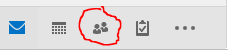 Then you will prompted to save them as a contact for next time. |